Options for Signing and Notarizing Estate Planning Documents During Social Distancing
March 20, 2020
By: Anna E. Lantelme
Under normal circumstances, obtaining the signatures of witnesses and a notary is usually not a problem, and is the preferred method. However, given the recent requirement for social distancing, lawyers are considering all options to meet requirements for valid documents as well as complying with current laws regarding personal interactions.
Estate Distribution Upon Death – The Best Option
For the time being, the best solution to validly govern the disposition of assets upon your death is through a revocable trust-based plan that has been fully funded with all of your assets. This is primarily because a trust only requires your signature in order to be valid. “Funding your trust” means that the title to your assets would no longer be in your individual name, but rather in the name of your revocable trust. Note that this does not apply to jointly held assets or assets with a beneficiary designation (such as retirement accounts or POD/TOD accounts), as these pass automatically to the designated individual upon your death. Retitling your assets into your trust would ensure these assets would pass in accordance with your trust terms upon your death, even without a will.
Any assets left out of the process would be required to go through probate, and their distribution would be governed in accordance with a will, if you already have one, or if not, then by the state’s intestacy statutes. This would typically provide for your spouse and children, but it could also lead to some interesting and undesired distributions (e.g. if you do not have children but are married, part of your estate could go back to your parents, and not your spouse!).
If retitling your assets sounds like a daunting task, you can create a financial power of attorney with the specific authority to transfer assets to your revocable trust, as a financial power of attorney also only requires your signature. Unfortunately, real estate deeds, including beneficiary deeds, still require your signature in the presence of a notary.
Update on Notaries and the Physical Presence Requirement
Effective March 30, 2020, the physical presence requirement set forth in C.R.S. §24-21-506 was suspended pursuant to Executive Order D 2020 019, and new rules for remote notarization have been adopted by the Colorado Secretary of State. See the full text of the new remote notarization rules here.
Generally, the new remote notarization rules permit a notary to perform an act of notarization through video conferencing, with the same requirements that the individual seeking notary services present a valid government ID (or otherwise be personally known to the notary) and confirming the document being signed is the same document that the notary is signing. The new rules also require the video of the remote notarization be recorded and maintained for 10 years, note on the document that the notary performed the act remotely using audio/video technology, and the notary journal updated accordingly. Once the individual signs the document, the document should then be sent electronically to the notary, who would then print, notarize, and return the same to the individual.
The new rules also apply to the notarization of Last Will and Testaments, with the additional requirement that the original signed Will must be sent to the notary within 15 calendar days, the notary must confirm it is identical to the Will remotely notarized, and then the notary must notarize the original Will using the original remote notarization date.
No Printer? No Problem. Enter the Uniform Electronic Transactions Act
Colorado has adopted the “Uniform Electronic Transactions Act” (“UETA”), codified in C.R.S. §24-71.3-101 et. seq., which provides that electronic documents (read: pdfs and emails) and electronic signatures (read: e-mail signature and other forms of electronic signatures such as DocuSign) will be considered valid unless otherwise required by a particular statute. Notably, the UETA specifically excludes laws regarding the creation and execution of wills, codicils, or testamentary trusts (essentially, anything related to a Last Will and Testament). C.R.S. §24-71.3-103. However, this means that the scope of the UETA includes other estate planning documents, such as revocable trusts and power of attorney documents.
Below is a list of the various documents and their related requirements for validity. Note that although many allow electronic signatures, to the extent the document can be printed and signed by the document owner, the more likely it is to be upheld in the event of a challenge, as the signature can be verified as belonging to the document owner.
Wills
For a valid Last Will and Testament (or simply, a “Will”) to be valid, the testator has to be at least 18 years of age, the Will must be in writing (or typed), physically signed by the testator, and signed by two witnesses who are not named as beneficiaries of the Will. In addition, the Will can also be notarized, which means it will be considered “self-proved” such that the probate court will not need to locate the witnesses to confirm the validity of the Will.
Alternatively, a person can hand-write their entire Will – known as a holographic will – which only requires the testator’s signature in order to be valid. In other words, no notary and no witnesses.
Minimum Requirements for Validity: Physically signed by the testator and two witnesses.
DocuSign Eligible? No.
Trust Agreements
Revocable trusts solely require the signature of the grantor in order to be valid. Ideally the trustee would also sign to accept his or her role as well, if this individual is different from the grantor. A notary is not required in order for the trust agreement to be valid, although a preferred method to ensure the validity of the document in the event of a challenge.
Minimum Requirements for Validity: Signed by the grantor.
DocuSign Eligible? Yes.
Financial Power of Attorney
A financial power of attorney solely requires the signature of the principal in order to be valid. A notary is not required in order for the power of attorney to be valid. The use of a notary public gives the presumption that the signature on the power of attorney is genuine, which is why it is the preferred method.
Commentary on the statute (C.R.S. §15-14-705) provides that the use of a notary (a.k.a. an acknowledgement) is “strongly encouraged” because C.R.S. Sections 15-14-719 and 720 (related to limiting liability for a third party’s acceptance and reliance upon a power of attorney) do not apply to unacknowledged powers, making persons who are presented with an unacknowledged power of attorney may be reluctant to accept it. It also provides that as a practical matter, an acknowledged signature is required if the power of attorney will be recorded by the agent in conjunction with the execution of real estate documents on behalf of the principal.
Minimum Requirements for Validity: Signed by the Principal.
DocuSign Eligible? Yes.
Medical Power of Attorney
A medical power of attorney solely requires the signature of the principal. It does not require a notary in order to be valid. This document may simply be signed.
Minimum Requirements for Validity: Signed by the Principal.
DocuSign Eligible? Yes.
Miscellaneous Considerations
Presently, The Colorado Bar Association and state officials are working towards a solution to address signing, notarizing, and witnessing estate planning documents during office closures and social distancing, and this article will be updated accordingly. Colorado also has a bill in the legislature providing for remote notarization, which has not officially been passed into law. Until either of these produce some helpful changes, there is a personal presence requirement for signers to appear before notaries according to the Colorado Notaries Public Act.
Colorado also allows for electronic notarization (known as an “e-notarization”) for qualified notaries. However, the process still requires the signer to be in the physical presence of the notary public, so unfortunately it does not mean that documents may be signed remotely.
Practical Solutions
For the time being, the following are a few practical solutions to consider in order to have valid documents and maintain physical separation from one another:
- Implement the “hands-free delivery” approach adopted by many delivery-oriented businesses. For example, wash your hands, then sign and lay the documents on a table 6 feet away, and the notary and/or witnesses retrieve the document (separately) for their signatures, also staying 6 feet away. Repeat hand washing by all.
- Similar to #1, sign your Will and coordinate witnessing with your neighbors on the front porch. For example, sign your will and leave it on their front porch, while telling them from their front yard that it is your will and you understand that it disposes of your assets upon you death as you have so freely chosen. They sign as witnesses, and you then retrieve the document once the neighbors are safely back inside. Don’t forget the hand washing!
- At a minimum, sign the documents anyway. If possible, take a picture of you and the document while signing with something like a “thumbs up” indicating your approval. The more evidence of your intent, the better!